QuantumPulse 2A CLI
A downloadable game for Windows, macOS, and Linux
QuantumPulse 2A is a programming puzzle game (vaguely similar to Shenzhen I/O and TIS-100 which were big inspirations), where you solve puzzles on a fictional computer with radio-based communication with some unique limitations. There is a demo and full version available on Steam, and it includes this CLI.
This QuantumPulse 2A CLI is both a command-line interpreter for the QP-2A programming language, and a command-line interface for "playing" the game's puzzles. It includes the same puzzles as in the regular game, but without the visualization interface and debugger, so if you are unfamiliar with QuantumPulse 2A, or assembly language programming in general, you may first want to check out the demo on Steam which helps you get a feel for things.
Just for fun, the QP2ACLI.EXE launcher included here is a unified executable that works both on 16-bit DOS and 32-/64-bit Windows. Check out the accompanying blog post for details.
How to "play"?
If you're on Windows and download the bundle with dosbox-x included, simply double-click the START.BAT to get started. Otherwise, on a supported operating system (MS-DOS 3.30 through Windows 11+) extract the provided ZIP file with directories (e.g. PKUNZIP /D QP2ACLI.ZIP).
The files README.1ST, README.TXT, and MANUAL.TXT (or the PDF manual linked below) have lots of details, but the following steps will get the first puzzle open and running:
QP2ACLI --template
This will place some placeholder/template program files in the current directory (you can also just copy program files from the Steam game instead), starting with 01INC.TXT, each of which includes some tutorial text and the problem description.
EDIT 01INC.TXT
Read the tutorial, and down in the .NODE section of the program enter your code. For a spoiler on what would solve the first problem, check README.TXT. When done editing your solution, run it with:
QP2ACLI 01INC.TXT
If you get a successful solution for puzzle #01 - Increment, move on to 02, etc.
Configuring PEDIT
The bundle with DOSBox includes PEDIT as the editor and a placeholder PEDBATCH.BAT, which can be used to run your programs without leaving the editor. First, edit PEDBATCH.BAT to reference the program file you are editing (e.g. 01INC.TXT), and then in PEDIT simply press Alt+F9 to run the current program.
Notes:
- This is a very niche programming puzzle game, probably not interesting to most people
- By default, any template program does nothing and will therefore hang when ran, only eventually timing out with a TIME_LIMIT_EXCEEDED error, so, make sure to add some code before running.
- If on Linux or MacOS instead of DOS, instead install Node.js with your favorite package manager and then run node CLI\QP2A.JS
Links:
- Manual: PDF or HTML
- Steam Page for the free demo and full game for Windows, Linux, and MacOS
- QP2A Demo on web
| Updated | 26 days ago |
| Status | Released |
| Platforms | Windows, macOS, Linux |
| Author | Dashing Strike |
| Genre | Puzzle |
| Tags | DOS, MS-DOS, programming, zachlike |
| Average session | About an hour |
| Links | Steam, Blog |
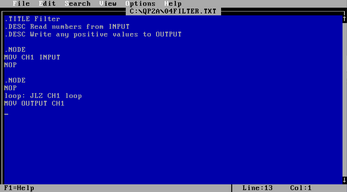
Leave a comment
Log in with itch.io to leave a comment.